Month: August 2022
20 Best Mobile App Testing Tools for Android & iOS in 2023
Introduction
As the number of smartphone users grows every day, so does the number of developers. And where there are lots of developers and applications, there must be lots of QA engineers, as an app’s quality is the key to its success.
QAs and developers are in a constant search for the best mobile app testing tools, and choosing one or several has become a big problem.
Here are some other difficulties related to mobile app testing according to senior IT management executives.
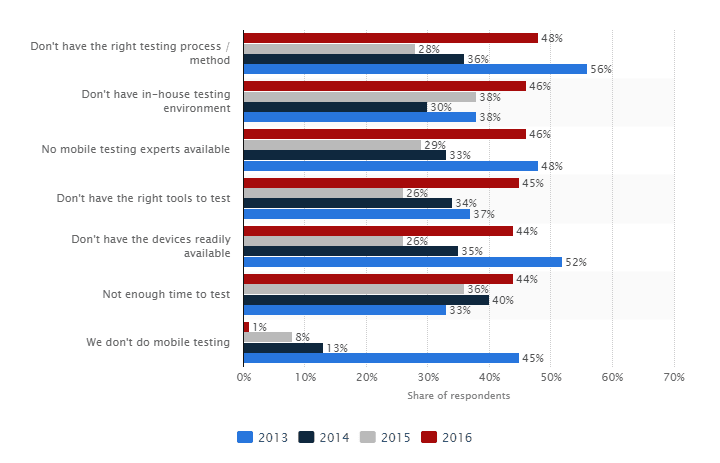
Source: Statista
As you can see, the vast majority of development companies performed mobile testing in 2016, and their number is growing. However, the problem of finding the right tools for mobile application testing has become a serious obstacle for developers and QAs.
In this article, we’ve made a list of the best mobile application testing tools on the market. Here you’ll be able to find out, which ones are the most popular among developers and QA engineers, so let’s begin and talk about their pros and cons.
Universal automated testing tools:
These are universal testing tools for mobile applications on Android, iOS, and other platforms such as Windows and Blackberry.
#1 Ranorex

Ranorex is an easy-to-use paid automated tool for developing and managing projects with teams of developers and QA specialists.
- Easy installation for non-developers
- Click & Go XPath editor
- UI object map editor
- Dynamic ID support
- Easy to maintain
- Easy to open .exe files
- Professional support service
- No Mac support
- No Android hybrid or web application support
- No script export into different languages like Java or VBScript
- No drag-and-drop or gesture support
- No automated application launch in case of crashes
- Long wait time for object identification
#2 Eggplant

Eggplant is one of the most advanced mobile app performance testing tools.
It includes a wide choice of tools for any kind of testing from functional to load. Eggplant’s instruments can function on their own or work with external tools in a common environment.
- Easy operating system integration
- Test case management
- Controlled record mode
- Test cases can run from the command line without supervision
- Supports all standard platforms: Android, iOS, BlackBerry, Windows Phone, and Symbian
- Interacts with systems the way a user does
- Doesn’t need any plugins
- No native object identification
- Images recorded in one OS can’t be used in another
- Not very popular yet, so it’s hard to find a specialist who has experience working with it
#3 SOASTA Touchtests

SOASTA TouchTest provides full automated functional testing of mobile apps for sensor smartphones.
- Performs quick projecting, executing, editing and analysis for test cases
- Tests multitouch in iOS and Android native, hybrid and web-apps
- Supports Gradle that uploads necessary jar-files and doesn’t need a separate loading stage
- Seamless testing of mobile app performance
- Suits best for automation of critical cases that will be used constantly
- Errors in scale accuracy
- Errors in synchronization accuracy
- No possibility to control the hardware
- No incoming calls simulation
#4 Bug Hunter

Bug Hunter is an Android app testing tool, primarily focusing on manual UI testing. It is not overstuffed with fancy features, which enables easy access to all of the tools and minimum time spent on onboarding.
- Customizable toolbar, ability to enable only frequently used tools
- Position of the toolbar can be changed in one tap as well as dragged to any part of the screen
- Settings for each tool, such as line color, opacity, grid cell sizes, are accessible right from the toolbar
- Device details are easily accessed and shared, and they can also be added to screenshots by default
- Ability to make a longshot in one go – no need to glue separate screens into one
- Ability to check the alignment, sizes, margins of UI elements, and compare layout to the design mockup
- Design preview on real screens, extracting color codes
- Screen recording
- Intuitive interface and helpful video tutorials
- The app does not have automation features
- It is not fit for hardware testing
- The functionality revolves around UI testing only
#5 Calabash
Calabash is a framework developed by Xamarin for automated acceptance. It allows you to automate UI tests written in Cucumber
- You can run test cases on more than 1000 devices in Xamarin Test Cloud
- Clear documentation
- Cucumber support
- Parallel case execution
- Support for gestures and scrolling
- Test cases are written only in Ruby
- Special preparation required for iOS testing
- No recording or play functions
- No code generation possible
Android Applications Testing Tools
These testing tools for mobile apps work only for Android applications. There are tons of tools used for mobile testing specifically for Android apps, but we’ve selected the best:
#6 Robotium

Robotium is one of the leading frameworks for automated Android apps testing. It can be a helpful part of any technique.
- Ability to create scenarios for functionality and system testing of multiple actions
- Suitable for apps with available source code or an APK file
- Fast case execution
- Integration with Maven and Ant
- Automated synchronization
- Only one test can be performed at a time
- Doesn’t work with Flash or web components
#7 Selendroid

Selendroid is one of the most powerful tools for different kinds of Android apps.
- Supports full integration with current Selenium frameworks due to the client API interface
- Can be used on real devices, emulators, or simulators
- Automated launch of existing emulators
- Special tool called Inspector for checking your app’s UI
- No need to modify an app for automation
- Supports old Android versions
- Ability to plug and unplug hardware devices without stopping the process
- Full integration with Selenium Grid for scaling and parallel testing
- Click recording
- Full compatibility with JSON Wire Protocol/Selenium 3 Ready
- No ability to automate actions outside the application such as camera or maps
- Quite slow
#8 Kobiton

Kobiton is a tool that provides users with full control of real mobile devices during manual testing with support for multi-touch gestures, orientation, GPS simulations, device connection management, camera and speaker control.
- Centralized testing history and data logs for increased collaboration
- Internal Device Lab Management that more effectively utilizes internal devices
- Support for Appium 1.6.4
- Simplified user experience to streamline test sessions
- Saves timeEasy to try with Free Trial – no credit card required
- Doesn’t support delayed test runs.
#9 UI Automator

UI Automator is an open source framework for UIs with functional test classes.
- Able to run apps on several devices
- Has a file with an API that includes class interfaces and exceptions
- Knowledge of JavaScript is needed
iOS applications testing tools
Here are some iOS app testing tools that are great for iPhones, iPads, and other Apple devices.
#10 KeepItFunctional (KIF)
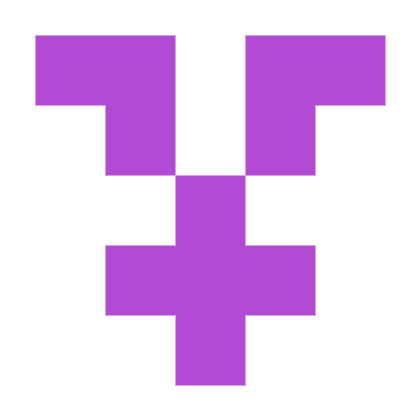
KIF is a framework for integration testing of iOS applications. Also, it is one of the best mobile automation tools. It allows you to test cases integrations on Objective-C in iPhone and iPad simulators.
- Automation that imitates user behavior
- Supports different iOS versions
- Automatically integrates with Xcode tools
- Easy to learn and apply settings
- Can write tests in the same language your app is written in (Objective-C/Swift)
- Uses APIs that are not mentioned in the documentation; if tests scripts aren’t a part of production code, Apple will decline an app
- Tests are written in Objective-C, which may be not familiar to your QA team
#11 iOS Driver

iOS Driver is an open source tool that’s able to completely integrate with the Selenium grid.
- Automates testing of native and hybrid apps with Selenium or WebDriver API
- No need to load an additional app or change any app code
- Runs efficiently in emulators
- Runs slower on devices, than in the emulator
- Some versions don’t run on devices at all
#12 TestFlight

TestFlight is a tool for iOS developers that lets you invite users to test your application.
- Allows you to invite up to 1000 users and QA engineers via email
- Sharing builds with team members
- You can share builds only with 25 internal team members, which isn’t suitable for big teams
#13 iOS UI Automation

iOS UI Automation is an open source automation framework for iOS applications.
- Uses scripts to automate UI tests
- JavaScript is used to set up actions on the device
- Saves development time
- Doesn’t work well with other tools and frameworks
| Instrument | iOS | Android | Native | Hybrid | Web | Languages |
|---|---|---|---|---|---|---|
| Ranorex | + | + | + | + | +(iOS) | C#, VB.NET |
| Eggplant | + | + | + | + | + | SenceTalk |
| SOASTA | + | + | + | + | + | Java, JavaScript, Objective-C |
| Appium | + | + | + | + | + | C#, Java, Python, Ruby, PHP, JavaScript |
| Calabash | + | + | + | – | – | C#, Ruby, JVM-based languages |
| Robotium | – | + | + | + | + | Java |
| Selendroid | – | + | + | + | + | C#, Java, Python |
| Scirocco | – | + | + | + | + | Ruby |
| UI Automator | – | + | + | + | + | Java |
| KIT | + | – | + | – | – | Objective-C |
| iOS Driver | + | – | + | + | + | JavaScript |
| TestFlight | + | – | + | + | + | Swift, Objective-C |
| iOS UI Automation | + | – | + | + | + | JavaScript |
Emulators
An emulator is an additional software testing mobile applications for QA engineers. It’s usually not possible to have all devices, and emulators help create functions and peculiarities that mimic a particular device. However, it’s impossible to copy a device completely, so emulators can give only a rough approximation. Here are some tools that can help mimic the real device:
#14 Andy

Andy is an emulator for Android applications with lots of capabilities.
- Can run productivity apps, launchers, and games
- You can install root access if needed
- Very productive
- Entirely free
- Compatible with macOS
- There can be problems with installation
#15 iPadian iPhone emulator

iPadian iPhone emulator is one of the best iPhone emulators for Windows.
- Two versions available (paid and free)
- Can launch any kind of iOS app
- Free version includes access to customizable App Store
- Premium version allows you to use any app from the Apple App Store
- Ads can be avoided only in the premium version
A/B Testing Tools
A/B testing lets you test several variants of the same feature or detail to see which looks best to your users. For example, you may have a button for ordering in your ecommerce application. Where should you put it? In the left-hand corner or the right-hand? Maybe on top or maybe at the bottom of the screen? A/B allows you to see which variant is best.
Here are some examples of A/B tools used for mobile app testing:
#16 Taplytics

Taplytics is a fully integrated platform for A/B testing that sends push notifications and offers mobile app analysis. It offers a wide range of instruments for app optimization.
- Powerful analytics and user segmentation
- Easy to install
- Detailed reports
- Taplytics BigQuery gets your data as soon as it’s created by users
- Available both for iOS and Android
- The user interface is not friendly
#17 Apptimize

Apptimize enables you to make changes and implement new features for certain customers to test before you show them to everybody.
- Ability to make real-time changes
- Implement new features for the users you choose
- Can work with a wide range of apps
- Coding is necessary to use this tool
Mobile Testing Services and Providers
Mobile services and providers for testing mobile apps are usually universal and complex. The problem for many companies is that they don’t have enough resources or devices to test their applications properly. A single provider can become a whole testing cloud laboratory with all the necessary devices. Testing laboratories usually provide all kinds of testing and offer full support. However, they’re sometimes rather expensive.
#18 Ubertesters

The Ubertesters platform executes and controls beta testing of your mobile applications.
- Easy to install
- Supports both Android and iOS
- Contains in-app bug editing and marking reporting
- Supports test cases
- Helps to save time
- Video recording of test sessions
- You can hire testers who will help you with your app
- Free plan works only for two projects
#19 Applause

Applause is a big mobile testing service with more than 200,000 users who provide in-the-wild testing services. It is also one of the best mobile security testing tools.
- Works for both Android and iOS
- Combines test automation, beta testing, and analysis
- Provides different kinds of testing such as usability, functional, localization, load, security, and network testing
- Supports Android, iOS, web-based apps, and Windows
- Rather expensive
#20 UserTesting

UserTesting is a platform that allows you to get insights about your application from users.
- Supports both Android and iOS devices
- Records the testing process
- Gives you the ability to create your own tests
- No need for SDK integration
- Free
- Fewer possibilities than on other platforms
- The skill level of testers varies
Bonus mobile testing tools
Here’re some tools that didn’t make it to the list but are still worth mentioning.
- Testdroid is a cloud-based mobile application testing tool that helps developers to save costs behind app development, speed up time to market the product and reduce operational and unpredictable costs.
- Squish is a tool for automated testing of native Mobile Apps, mobile Web Apps as well as a mixture of both. Squish tests can run on mobile device emulators and different real devices without any changes.
- TestProject is a free cloud-based, community-powered test automation platform that enables users to test Web, Android and iOS applications on all operating systems, effortlessly.
Conclusion
Here is our list of mobile application testing tools. You can use them as part of your iOS or Android app testing technology. They’ll help you improve your code, making sure it meets all the requirements and works perfectly.
Of course, none of these tools is perfect, and each has its strong and weak sides. We hope that this article helps you better understand the world of QA testing. The best decision is to use several instruments together for the best mobile application testing methodology.
As a development company, we spend around 30% of our total development time testing out products to ensure the best quality and performance. If you have any problems with choosing a testing strategy for your app, feel free to contact us.

