How to Build Custom CRM Software for Your Enterprise
Customer relationship management (CRM) systems not only represent one of the fastest-growing segments of the software market but are considered important to businesses in all industries. In this article, we provide an in-depth guide on how to build a custom CRM for an enterprise.
Capterra research shows that 65% of companies start using a CRM system in their first five years. According to another report by Capterra, 47% of those polled said their CRM greatly impacted customer satisfaction in 2015.
Benefits of custom CRM development
There are four main reasons why companies choose to develop custom CRMs:
Centralized data aggregation and management
Custom designed CRM software gives you full control over what’s happening inside your company. Monitoring features are sometimes offered by vendors of off-the-shelf CRM software, but most of the time vendors can’t fix technical errors in their CRM systems as quickly as your team can fix issues with your own CRM. In addition, a custom CRM allows you to work with databases in a common format across your company.
Customizable solution
Any software seems good at first. But few CRM systems are versatile enough to offer what fast-growing companies need. CRM developers often package their turnkey solutions with many features aimed at reaching a wide audience.
Your CRM system should only contain the functionality you need. Otherwise, you can spend a lot of money on training staff. Customized solutions are ideal, as they only have the features you need and that are intended for your workflow.
There is one caveat: Creating and maintaining a customized solution will cost you a pretty penny. On the other hand, a custom CRM will help you work more efficiently and earn more if done right. Think of it as a long-term investment.
Workflow improvements
Building a CRM from scratch can add value to your business. This is especially noticeable when your CRM is used by different departments. The standard features of a CRM system are usually designed for a specific department, such as sales or marketing. If you’ve decided to build your own CRM from scratch, it’s up to you to decide which departments to focus on.
Integration with third-party services is another aspect that improves workflows. Let’s say your company’s processes are built on Slack and Dropbox. You may run into pitfalls trying to get them to work the way you want them to with a turnkey CRM. Conversely, with tailor-made solutions, it is relatively easy to transfer data without interruptions from one department to another.
Scalable solution
A CRM can run as standalone software or serve as the basis for enterprise software. You can use it to create applications for different departments with a single database. You need to find a vendor with an open API.
Once you’ve created a CRM system for your company, you can do whatever you want and can scale and resize as needed. Just be ready to pay developers to make any changes.
Customer analytics
Do you want a second wind for your business? Can’t figure out at what stage you’re losing customers? To solve these problems, you’ll need a customer information analysis tool. Yes, out-of-the-box CRM systems help you filter general customer data such as geography, age, or order count. But what if you need a combination of filters or client features that aren’t available in an off-the-shelf CRM?
Types of CRM Software
Now that you know the benefits of developing CRM software from scratch, let’s look at several types of CRMs.
Operational CRMs
Operational CRMs focus on optimizing and automating sales, customer service, and marketing workflows. An operational CRM can have the following features:
- Lead management
- Contact management
- Sales pipeline
- Help desk
Analytical CRMs
This type of CRM can receive a huge amount of information from multiple touchpoints and process it. The system provides you with information, statistics, and analytical data. Its main purpose is to help with planning. The big advantage of analytics CRMs is that they provide real-time data and analytics.
Collaborative CRMs
Collaborative CRMs are designed to improve communication and teamwork. They create a transparent communication environment. These platforms usually contain functionality for brainstorming, chatting, and accessing shared boards, and they allow users to easily share files and broadcast actions.
All these types of CRMs can be combined into one complete solution.
CRM software features
It’s clear that each company seeking to develop a customized CRM needs unique capabilities. To make this section as useful as possible, I’ve highlighted required, basic, and advanced functionality. You can choose the functionality that suits your case and create your own list of CRM features.
Main CRM features
Here are the main features every CRM must have in order to fulfill its mission:
- Manage contacts
- Set reminders
- Edit calendar
- Manage tasks
- Create reports
Any CRM must give you basic capabilities to manage tasks, keep in touch, and collaborate with your team.
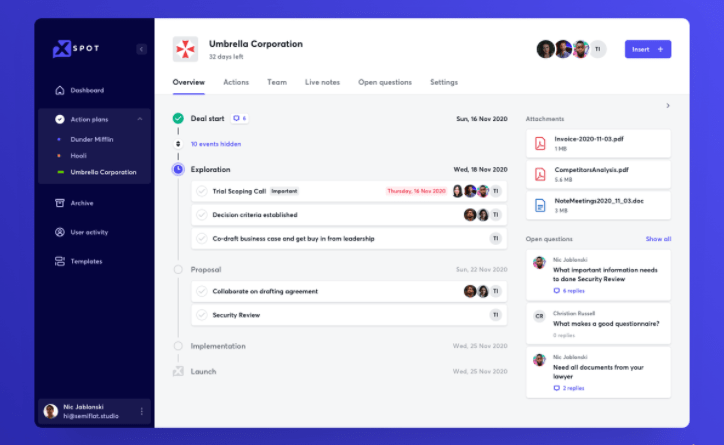
Basic CRM features
The features listed above are not enough to create a complete solution. This section includes features that can be used across different industries and companies.
1. Touchpoint tracking
This feature is needed to track communication between company representatives and customers. Touchpoint tracking functionality allows you to store information about customers and the entire history of your cooperation with them so you can improve your overall customer service. With touchpoint tracking, it won’t be difficult for managers to transfer clients to other employees, and managers won’t need to spend hours passing along details.
2. Email marketing
Integration with an email system allows you to track communication with each client. This feature will be very helpful if managers send lots of emails every day.
A CRM can send emails automatically, using different templates for different customer groups.
Alternatively, you can enter a sequence of emails and the system will send them according to specified parameters. For example, if a customer opens an introductory email, they might then receive the next email in the thread.
3. File sharing
This feature keeps all documentation in one place and allows you to access it across departments. You can also set access levels to prevent employees from seeing files they shouldn’t. A CRM system can be taught to register all records of work with files. In other words, you can see who worked on a document and see the changes they made.
4. Mobile version
If your CRM will be used by sales representatives, you should consider building CRM software for smartphones. The ability to work on the road can boost sales. Especially considering the fact that modern clients want to contact businesses at any time and get a quick response. If you want to create mobile-friendly CRM software, it’s best to consider individual native apps. Mobile app developers can build them using Kotlin (Android) or Swift (iOS).
Keep in mind that building native apps will definitely affect the cost of CRM development. To reduce it, you can try adapting some existing CRM functionality for mobile devices. But for end users, this will most likely provide a bad experience.
5. Pipeline view
This CRM feature allows you to track all sales processes. With it, you can see where each potential customer is at the moment (new lead, established contact, qualified lead, etc.). A pipeline view allows you to determine at what stage you’re losing customers. It’s a great feature to keep track of what’s going on with your sales at any given moment.
6. Invoicing
A sales-oriented CRM can be equipped with billing options such as:
- Searchable invoice history
- Quick sending of invoices
- Status tracking
One reason for building your own CRM system is that you can integrate it with whatever third-party tools you need: accounting software, payment systems, or something else. For example, you can sync data from an accounting program like FreshBooks to your CRM using an API.
7. Social media integration
You can create or integrate a system that tracks social media mentions (by hashtags). Businesses can use this system to measure interest in their brands and improve customer service. This is why social media integration can be one of the key features of a custom CRM system.
8. Reports
Custom reports are a source of information and one of the most useful CRM features. But reports and data collection methods depend on the needs of your business. Some people may find data on demographics, sales, and lead types useful.
Advanced features of a custom CRM
Now we will discuss how to develop an advanced CRM for large businesses and enterprises.
1. Integration with third-party services
Different departments of the same company can use different tools in their workflows. G Suite is probably one of the most popular solutions for a CRM. A study by GetApp Lab found that 62% of SMBs would like to integrate Google Apps with their CRMs. When developing a CRM system, you must make sure that all the tools your company uses can be integrated.
2. Compatibility with other software
CRM systems are usually not the only software that midsize and large companies create to make their lives easier. Companies often create (or plan) solutions such as:
- Enterprise resource planning (ERP) systems
- Warehouse management systems (WMSs)
- Logistics management systems (LMSs)
These systems all need to work together, pulling data from each other. This is the only way to create a seamless workflow for the entire company. Failure to do so can result in a loss of time and money. So another tip on how to create CRM software is to bundle custom software together. Be sure to discuss this option with your software development team.
3. Call center management
Call center management is a good feature if a company has a lot of incoming or outgoing calls. The main call center management functions can be making calls from the system and automatically tracking responses.
4. Tracking referrals
Referral programs are becoming popular. If you’ve already built one, this is a good reason to think about how to track its performance in your custom CRM system.
For example, you can track potential customers who eventually become customers and make a purchase.
5. Customer scoring
A scoring system will help sales reps prioritize and sell more. Just let them rate customers on metrics that matter to your business.:
- Age
- Location
- Domain background
- Income
- Behavior on the website (filled out contact form)
Each parameter can be assigned a value. For example, people who fill out a contact form can get +5, while those from target countries can get +2.
6. Chatbots
When it comes to building a CRM system, there is always room for automation. You can come up with ways to avoid routine tasks and improve the overall efficiency of your employees. Chatbots are surprisingly useful here. They can automate dozens of tasks, such as:
- Answering FAQs
- Setting reminders
- Organizing meetings with colleagues
- Onboarding new employees
Guide to creating custom CRM solutions
At the preoperational stage, your task is to find out what exactly you need inside the CRM system, how much revenue you would like to receive from its implementation, and who will use it in your company.
Stage 1. Design
When you talk about the design of a CRM system, you don’t mean attractive visuals but mainly the UX part. Depending on how unique your business is, deciding on a preferable design can be difficult and time-consuming or simple. To create a good design, make sure you hire a designer with relevant experience.
Then you need to approve the design. Then comes UI design. Once you have completed this step, you should have a workflow diagram, a functional process description, a library of UI elements, and a working prototype from your designer.
Stage 2. CRM development and QA
Now, submit your design, prototype, and workflow diagram to your development team. At this stage, your team should have already chosen a framework to bring the design to life. Now, they need to approve the project schedule and roadmap with you before creating the software architecture.
The testing phase consists of presenting your software to a team of consultants and stress-testing it. Keep in mind that most CRM systems have several applications designed for different types of employees that are connected to a single database and have a functional binding.
Stage 3. CRM software launch and monitoring
Launching CRM software begins with deploying the application. It takes time to implement a new system into a workflow. Part of this time is spent on integrating a CRM with an existing database; time will also be required to install the program on all employees’ devices as well as to train employees to work with it.
Once the CRM system is working, it’s important to start studying how real people behave in it. Some features may be useless and some may be missing. If you want to create your own CRM as a truly effective product for automating and managing your business, constantly study user behavior and keep iterating the product.
How much does it cost to build custom CRM software for your enterprise?
The cost of developing custom CRM software depends on these factors:
- Product features
- Product design
- Hourly rate of your development team
- Project size and complexity
- Technology stack
- Number of team members on the project
- Time frame
The biggest factor that influences a project’s cost is the hourly rate of developers, and that often depends on their location. For example, an application that costs $40,000 to build in the US will cost around $9,000 if developed by engineers in Ukraine.
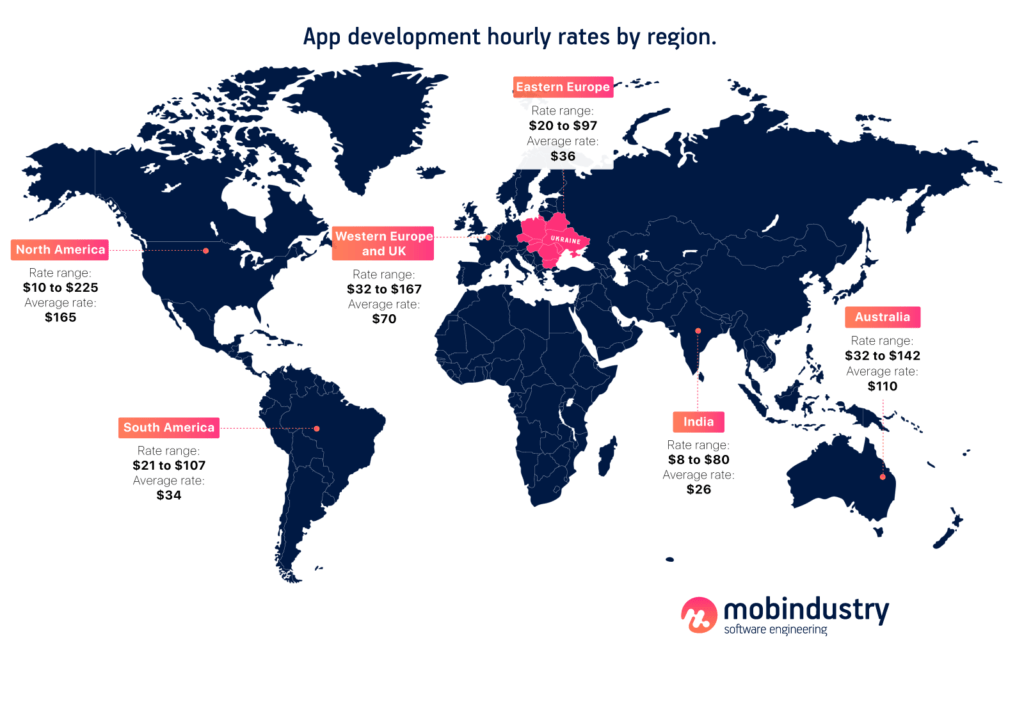
Developing your project with a company based in Eastern Europe is cost-effective and gives you access to top talent.
Final thoughts
A CRM is good at automating business processes, analyzing customer behavior, and providing personalized services to customers regardless of a company’s size.
Custom CRM software is a good idea to increase revenue, develop a customer-centric strategy, and organize company activities by building a cloud-based knowledge base.
If you want to build custom CRM software or if you have any questions on this topic, contact Mobindustry for a free consultation.

