How to Create a Video Streaming Website: Technologies and Cost
Planning to create a video streaming website? In this article, we dive into the world of streaming and provide you with everything you need to know to make a video streaming startup.
What is a video streaming website?
Streaming is the continuous transmission of audio and video files from a server to a client. Basically, streaming is when you listen to music or watch videos on the internet. What is the difference between streaming and downloading, you might ask. To download something, you must save a copy of the file on your device.
When you download a file, you can’t access it until the download process is complete. Streaming involves loading a file piece by piece, without downloading it completely or taking up storage space on your device.
Video streaming websites broadcast content in real time by simply transmitting videos in small chunks.
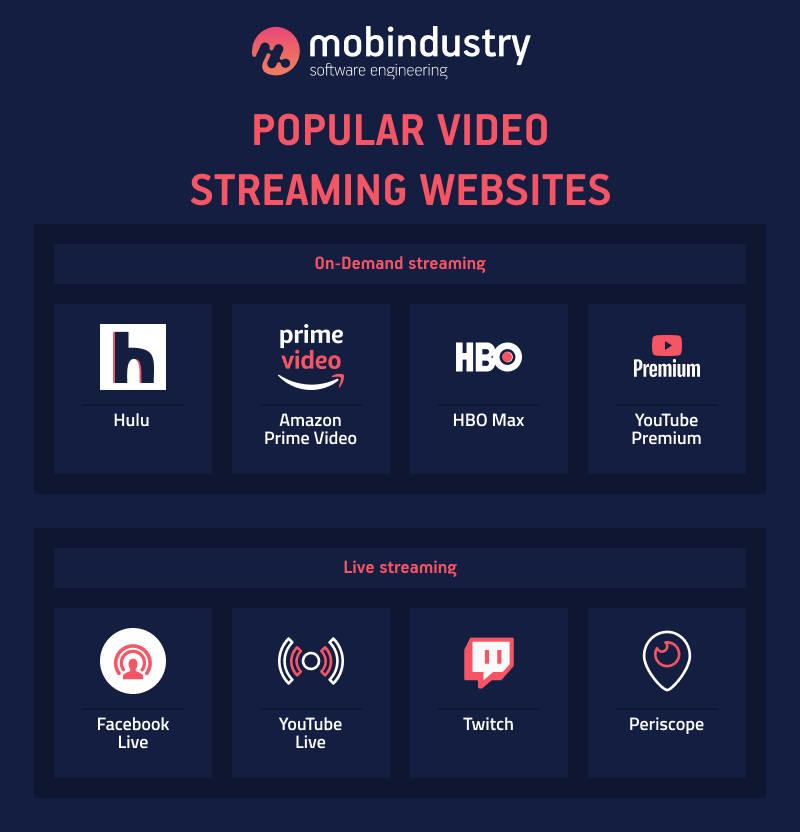
On-demand video and live streaming websites
Streaming technology offers several ways to transfer data. On-demand streaming technology allows users to watch videos stored on servers at any time. Sites that use this technology are called video on demand streaming sites. On-demand video is prerecorded and compressed. Video on demand websites are popular with people who don’t want to change their plans to watch shows at certain times.
Live streaming websites allow users to stream content as it’s aired. Live streaming services record video and simultaneously broadcast it to viewers. For live streaming, you need massive computing resources and often specialized hardware.
Live streaming is highly regarded by celebrities and influencers. It allows an audience to interact with the streamer and receive instant feedback. However, the biggest drawback is that live broadcasts are only available in real time. So if you miss the moment, you have to wait for the next stream.
Core features of video streaming websites
User registration
Let your users choose between three methods of registration. The first is to register via social media accounts like Facebook or Instagram. The second is standard registration from scratch using an email, name, and other contact details. The third is registration via phone number. Registration might be optional for other types of websites, but for video streaming sites it’s necessary, as it provides users with convenient access to their personal data through an account.
Personal account
A user account on a video streaming website should let users manage their personal information like their name, email, and password. Also, users should have the opportunity to view their history, playlists, and updates on favorite series.
Onboarding
Onboarding can greatly benefit your streaming website. It lets users know what functionality you offer and how to use it.
Search
Video streaming websites have tons of content. It’s obvious that users need to be able to navigate their favorite TV shows, films, or directors. This is why you should provide multiple filters to make it easy to navigate your content.
In addition, you can tailor users’ search results according to recent searches and preferences. A search engine is a must-have feature that you should consider when creating a video streaming website.
Payment system
To create a paid video streaming website, you have to take care of payment details. Your website must support multiple payment options such as credit cards and PayPal. Regardless of which you choose, keep safety in mind. If you use third-party services, you need to do your research and select a reliable provider.
At this point, you have a choice of three main payment systems: Stripe, Braintree, and PayPal. They each charge the same fee of 2.9% + $0.30 per transaction. However, there is one key differentiator: PayPal supports payments in over 200 countries and accepts 25 currencies. This is much more than Stripe, which operates in 25 countries, and Braintree, which operates in 46. However, you should examine the pros and cons of each system and choose the one that best suits your needs.
Hulu offers many payment methods to improve the customer experience. Users can pay by card and through third parties such as Amazon, iTunes, Spotify, and Roku. Of course, third parties charge additional fees for their services. For example, Amazon Pay charges a 2.9% commission on every transaction.
Finally, you should allow users to temporarily suspend their subscriptions. Hulu invites its customers to freeze their subscriptions for up to 12 weeks in case of a vacation, business trip, or other event. After the specified period, Hulu reactivates the subscription. This demonstrates respect for users’ time and money.
Content management system
Create an intuitive interface for those who upload content to your site. Make sure you easily understand all the details of the download process. Don’t overload your employees with multiple functions, and keep complexity to a minimum. Also, divide employees by roles. Someone responsible for uploading a videos doesn’t need to see statistics or have access to customer payment information. Keep it simple!
Homepage
The homepage is the face of your video streaming website, so make it attractive. First of all, you should show new and popular films and TV series on the homepage. A/B testing is a great choice to test all possible options and find out which works best.
Almost every video streaming website shows a preview when a user hovers over a video. This makes your homepage look stylish and attractive. But don’t forget to leave some white space between videos. If there’s no space for the cursor, these previews will always be shown, degrading the user experience.
Also, create a section where users can continue to watch movies and TV shows from where they left off. If you provide live streaming services, there should be a set of channels on the homepage as well.
Finally, make sure there’s room for a section that stores movies and TV shows added to playlists, studios and directors that users follow, etc.
Video player
Your video player is the first point of contact with your audience, so delivering the best experience possible is key. Allow viewers to create a familiar look by customizing the player logo, watermark, quality (critical for mobile viewers), information screen, sharing and embedding options, related videos, playlist configuration, and download button.
Seven steps to develop a video streaming website
Here are seven steps to bring your video streaming website to life and simplify the development process.
1. Research your website’s target market
When developing a video streaming website, the first thing you need to consider is the target audience. Understanding your users’ needs makes development easier and leads to a better final product. Find out as much as you can about your potential users. You can start by researching the following:
- Demographics. Find out the average age of your users, where they live, what devices they use, etc.
- Behavioral trends. Find out what decreases a user’s desire to use your website, your users’ security expectations, and so on.
To develop an amazing video streaming website, we suggest creating a user persona, or a detailed portrait of your ideal user.
2. Choose a monetization model
The next step is to choose the right monetization model for your website. Now that you know your users’ needs, you can predict what your users will pay for. Here are three monetization models to choose from:
- Subscription. Users pay monthly or annually to access your service.
- Freemium. Some content is free, and exclusive content is billed either at a pay-per-view rate or at a fixed rate for unlimited views.
- Advertising. Ads inside the app cover expenses and generate income.
- Ad blocker. Users can remove ads for an additional fee.
Advertising and ad blocking are best left for later versions of your website once you have enough users.
3. License your content
Every business must comply with relevant laws, and a video streaming website is no exception. Legally registering your business should be your first step towards creating your streaming service. If you’re unsure how to make a streaming video website legal, consult with a qualified lawyer.
The second part deals with licensing or content creation. This procedure depends on the type of content your service will broadcast. It’s important to contact the copyright holders of content you want to show and discuss the terms of cooperation with them. It’s also possible to buy exclusive rights to certain films or series, which means no other website will be allowed to show them.
If you’re thinking about how to create a video streaming website that can turn one-time users into repeat customers, buying exclusive rights is the best approach.
If you’re specifically wondering how to start a streaming service like Netflix, you’ll need to deal with the two main US rights distributors:
If you’re thinking about how to create a website to stream user-generated content, you also need to know the legal aspects of creating and distributing content. The purpose of a platform for user-generated content is both to allow users to upload their content and to ensure that their rights to the content they create are preserved.
4. Hire a website development team
The fourth step is to find a development team you want to work with. The first phase of development will include business analysis, developing a technical specification, estimating the web development cost, and planning the project. Before diving into the actual development of your video streaming website, you and your team should set up a website development workflow, choose the main features, and design a website concept.
Then your development team should create project milestones and start working on the minimum viable product, or MVP.
5. Create an MVP
Creating a video streaming website is a big and complex project. We recommend launching a minimum viable product first and testing its technical and business performance.
By using an MVP approach, you’ll be able to find out what users like and don’t like on your website.
Then you’ll be able to consider their feedback and improve your video streaming website.
6. Promote your video streaming website
It’s not enough to know how to create a video streaming website from a technical standpoint. By promoting your video streaming site, you’ll be able to find your audience.
Here are a few ideas for promoting a video streaming website:
- Launch a marketing campaign. Create a landing page before launching your project and set up paid ads to get a list of interested subscribers ahead of time.
- Perform search engine optimization. Optimize your site’s content for search engines to improve its search rankings.
- Influencer marketing. This is a useful resource for promoting a new streaming service. Working with bloggers and other influencers allows you to connect to a multi-million dollar audience.
- SMM. Social media marketing continues to be a popular and effective way to communicate with potential customers.
- Events. Promote your new streaming website at local and international events like conferences and startup meetings.
7. Test your video streaming website
It’s important to explicitly test your software. By underestimating testing, it’s possible to overlook some serious functionality and compatibility issues and release a product that does not produce the desired results.
Testing is the answer to the question of how to launch a streaming service successfully and without problems. Here are some types of testing:
- Functional testing
- Test automation
- Usability testing
- Configuration and compatibility testing
- End-to-end testing
- Load and stress testing
- Integration testing
- Localization and internationalization testing
Tech stack to create a streaming website
Amazon MediaConvert
AWS Elemental MediaConvert is a service used to create video-on-demand streaming services and content that can be streamed to devices with different resolutions.
The service solves the problem of building and maintaining a video processing infrastructure, which requires significant financial and technical investment. Elemental MediaConvert can convert files among a variety of formats including HLS, DASH ISO, CMAF, and MPEG-4.
Video streaming protocols
A video streaming protocol defines how video is transmitted from a server to end users over the internet.
HLS
The HTTP Live Streaming (HLS) protocol is considered the best choice today as more and more digital products rely on it. The HLS protocol cuts content into 10-second chunks with a .ts (MPEG-2 Transport Stream) file extension and delivers them to end users. At the same time, the HTTP server creates an M3U8 playlist which serves as an index for the video.
RTMP
The real-time messaging protocol (RTMP), also known as Flash, was one of the most popular protocols of the last decade. It’s now considered a legacy solution, and many services are moving to HLS.
Adobe HDS
HTTP Dynamic Streaming is not widely supported (Flash Player, Adobe AIR). It provides video-on-demand and real-time adaptive bit rate streaming for standard MP4 files over regular HTTP connections. HDS leverages existing caching frameworks and provides tools to integrate content preparation into existing coding workflows.
WebRTC
Real-Time Communications (RTC) is another streaming protocol, but it can only be used to create video streaming websites, not mobile applications.
Stable storage
To build a video streaming website that can handle high loads, you’ll need stable storage. One of the best solutions is the Amazon S3 Cloud, which integrates seamlessly with Amazon MediaConvert.
Good network connectivity
Even if you run a small video streaming site, no growth is possible without scaling. At the same time, regardless of the number of users and their geolocation, your digital product should provide a good network connection without delays. A Content Delivery Network (CDN) is one way to create a video streaming website while avoiding server overload and shortening request and response times.
High bandwidth
When figuring out how to start a streaming service that will provide users with high-quality video, don’t forget about bandwidth. With a CDN, you don’t have to worry about obtaining the bandwidth that will allow you to deliver high-definition content. For example, streaming 4K video requires bandwidth of 13–26 Mbps.
A minimum download speed of 3 Mbps is required to view a single video stream in clear standard definition. The best internet speed for HD streaming is 5 Mbps, and if you choose 4K or Ultra HD streaming, your bandwidth should start at 25 Mbps.
Security
- Network security. CDNs offer DDoS protection and a backup system that ensures video content doesn’t go offline.
- Domain restrictions. With features like referrers, you can prevent unauthorized sharing of content on third-party websites by pasting the copied link from the source code.
- Referrer restrictions. If necessary, you can create a whitelist of websites that are allowed to share your content and a blacklist of pirate sites and malicious websites.
- Secure paywall payments. Payment security is critical. A secure video streaming solution must have a paywall to accept payments. It should include SSL encryption, which is standard for online transactions.
- Dynamic token security system. A dynamic token security system provides continuous verification of geographic and domain restrictions and other security measures. The verification process is completely transparent to users, and if the wrong tokens are present or tokens are missing, video playback will fail.
- Video delivery over HTTPS. HTTPS is a common encrypted web communication standard used by websites to keep data confidential. HTTPS provides security by preventing hacking in transit as well as by providing authentication. Encrypted data cannot be changed as it travels over the network without destroying it.
- AES video encryption. When streaming video, broadcasters can add AES video encryption to the stream for security. A special key encrypts the video content. If the viewer doesn’t have the correct key, they won’t be able to watch the video. Moreover, if they try to intercept it, all they’ll see is indecipherable code.
How much does it cost to build a video streaming website?
The cost of developing a video streaming website depends on these factors:
- Product features
- Product design
- Hourly rate of your development team
- Project size and complexity
- Technology stack
- Number of team members on the project
- Time frame
The biggest factor that influences a project’s cost is the hourly rate of developers, and that often depends on their location. For example, an application that costs $40,000 to build in the US will cost around $9,000 if developed by engineers in Ukraine.
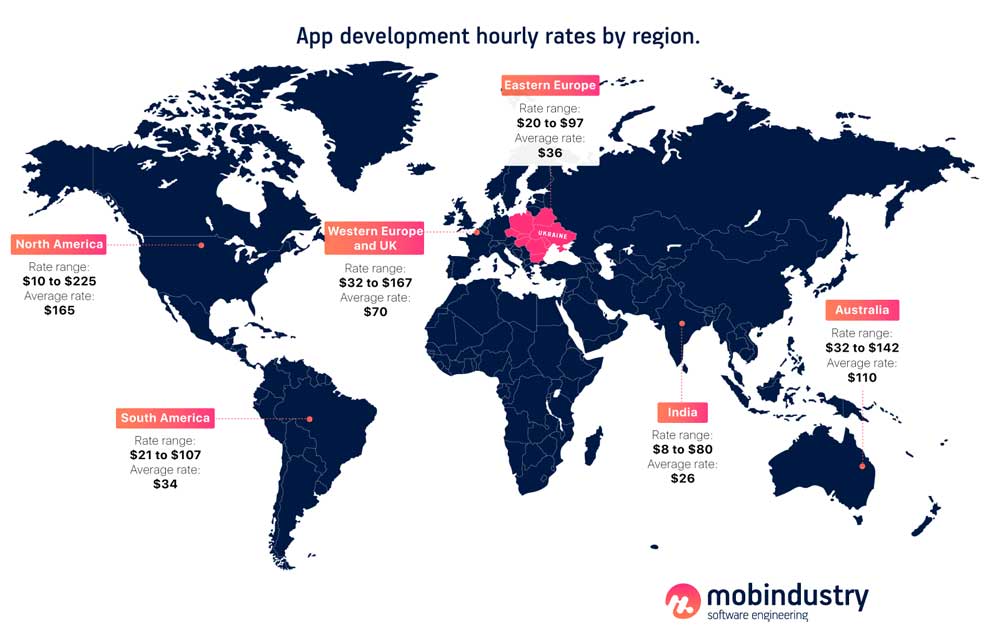
Developing your project with a company based in Eastern Europe is cost-effective and gives you access to top talent.
Quick summary of developing a video streaming website
A video streaming website, if developed correctly, can become successful and bring a lot of value to users.
Key takeaways:
- When developing a video streaming website, the first thing you need to consider is the target audience.
- Find a development team you want to work with. The first phase of development will include business analysis, developing a technical specification, estimating the development cost, and planning the project.
- It’s important to explicitly test your software. By underestimating testing, it’s possible to overlook serious functionality and compatibility issues and release a product that does not produce the desired results.
- Developing your project with a company based in Eastern Europe is cost-effective and gives you access to top talent.
If you want to create a video streaming website but don’t know where to start, contact Mobindustry for a free consultation.

