How to Ensure the Security of Your Ecommerce Website and App
Security is essential if you want to be successful in the ecommerce industry. Businesses must use robust ecommerce protocols and security measures to protect themselves and customers from attacks
What is ecommerce security?
Ecommerce security is about protecting people who buy and sell goods and services on the internet. You need to earn the trust of your customers by implementing the fundamentals of ecommerce security.
1. Privacy
Ensuring customers’ privacy means preventing any action that could lead to the transfer of customer data to unauthorized third parties. Only a seller should have access to a buyer’s personal information and account details.
A privacy breach occurs when sellers allow others to access buyers’ information. Online businesses should use antivirus, firewall, encryption, and other data protection tools. This will go a long way in protecting customers’ credit card and bank details.
2. Integrity
Integrity is another important part of ecommerce security. Any information customers share on the network should remain unchanged. Online businesses should use customer information, without modifying it.
3. Authentication
Authentication in ecommerce means determining that the seller and the buyer are who they say they are. Ecommerce businesses must also prove that they offer genuine goods or services.
Customers are also required to provide proof of identity in order for the merchant to feel secure in online transactions. If you can’t do this, hiring a specialist will help a lot. Standard solutions include customer login details and credit card PINs.
4. Non-repudiation
Repudiation means denial. Thus, non-repudiation is a legal principle that directs players not to deny their actions in a transaction. The company and the buyer must complete the part of the transaction that they initiated.
Warning signs of fraudulent transactions
Fraudulent transactions can result in chargebacks and lost items. There are a few warning signs that online stores should look out for when considering new or unusual customer requests.
- Multiple payment methods from one IP address. It could be someone using stolen credit card numbers to send orders and receive items they can sell.
- Overseas billing or shipping addresses are a red flag. Most programs can only check addresses in the US and UK.
- A large volume of orders for one item from a new customer – this could be a scammer buying an item for resale using someone else’s credit card.
- A series of orders sent to the same address but placed using different payment methods.
Even if your website, server, and account are secure, you can still suffer from malicious activity: keyloggers and spyware on your customer’s computer allow them to steal credit card information and place fraudulent orders on your store.
If you don’t find any fraud and rush to ship the item, you will simply run out of inventory and money when chargebacks are processed. It is always best to check orders manually, even if you only check those that meet the above criteria. Some review and spot checking is always better than blind trust.
Website security threats for your online store
Below is a quick overview of some of the most common web application security threats such as XSS, SQi, DoS, cross-site spoofing, and other activities that every store owner should be aware of.
1. SQL Injection
Did you know that it is possible to send a fake SQL command to your website by pasting the command into a form on your website? This could be the form your customers use to sign up for an email newsletter or to set up an initial consultation. To prevent this type of scam, you need to scan your site daily for SQL injection (SQi) vulnerabilities.
2. Cross-Site Scripting (XSS)
How do your website and the web server that hosts it handle GET requests or host executable code in the comment section of your blog posts? Ideally, unauthorized server requests loaded with malicious code designed to compromise the security of your website should be blocked from being executed.
Best practices for protecting your website from XSS:
- Make sure all site and server modules are up to date. Distinguished third-party developers continually provide updates based on common security threats. But they will not benefit your site if they are not installed.
- Use a site scanner to identify potential site security vulnerabilities.
3. Brute Force Attacks
One way botnets are used is through brute force attacks – simply by guessing the details required to access the admin section of your e-commerce site. All that is required is a program that will try to connect with different passwords and enough time to constantly establish a connection.
Actions you can take to stop a brute-force attack:
- Use long and complex passwords with symbols, mix of lowercase and uppercase, and numbers.
- Require two-factor authentication before users can log in.
- Use a captcha or similar tool to call visitors to your login page.
- Change passwords every 3 months. Change passwords as soon as work is stopped or completed by a third-party contractor.
Two factor authentication is a free app that requires buyers to provide a one-time password in addition to their login details. To start using the addon, you need to create an account with Authy and select a tariff plan. Free includes up to 100 logins per month – more than enough for testing.
Prove that you are human and let your customers do the same with Google reCAPTCHA, providing additional protection from robots and spam. This tool is pretty simple. And you don’t need to label any symbols or choose images with street signs.
4. DoS & DDoS attacks
Both malicious actions have the same goal – to destroy your e-commerce site and make some profit from it. But they are technically different.
A DoS (Denial of Service) attack is an attempt to stop your online store full of unwanted traffic and make it inaccessible to regular users.
DDoS attack (Distributed DoS) is carried out from multiple devices or a botnet.
A botnet is a number of computers infected with some kind of malware.
Here are some security measures every small business owner should take to protect their site from DoS and DDoS attacks:
- suppression of DoS attacks is possible using a special configuration of the web server;
- use Nginx rate limiting to protect your site from malicious requests.
5. Friendly fraud
Friendly fraud accounts for 71% of trade losses according to LexisNexis. This is a type of credit card scam where a legitimate customer interacts with your e-commerce site, makes a purchase, and then changes their mind. Instead of adhering to your return policy, they send the chargeback through your credit card provider.
The Validation.com – ID Review & Fraud Prevention add-on, also available for X-Cart store owners, protects your business from chargebacks, friendly fraud, and other account hijackings for as little as $ 19 a month.
How to secure your ecommerce website
Step 1. Provide strong passwords
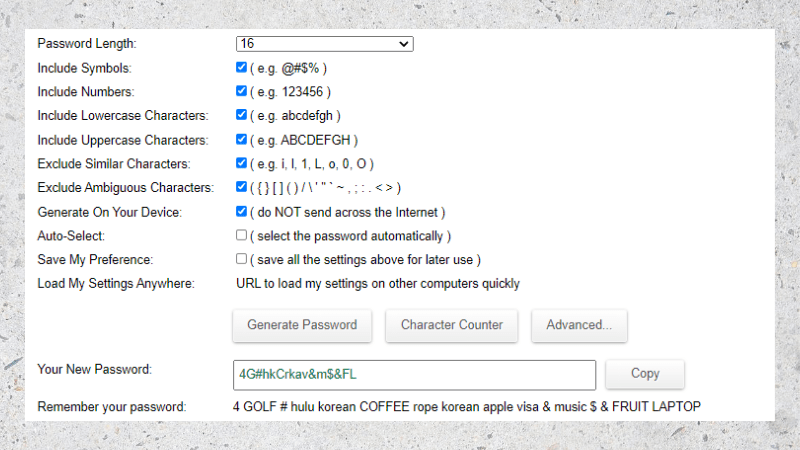
While passwords compete with technologies such as facial recognition and multi-factor authentication (MFA), they are still the standard passwords for most programs. We need passwords for every service or website we log in to, so many users choose the same password for multiple services. The problem with this approach is that once reused usernames and passwords have been taken by hackers, they can be applied to various services, leading to widespread scams.
“Even if your e-commerce site is completely secure, your weakest link may be your customers,” explains Patrick Sullivan, senior director of security strategy at Akamai Technologies. “In general, people tend to have rather poor credentials hygiene, so there is a high chance that they reuse the same credentials on other sites, and a fairly high chance that one of the sites where they reused these credentials data has been compromised.”
There are various password managers out there that save you the hassle of remembering dozens of passwords for various websites and services.
While managing multiple passwords is becoming more and more challenging, there are some great tips for remembering insanely secure passwords.
Ecommerce website managers must require users and customers to use complex passwords and two-factor authentication (2FA). This can ensure that users do not re-hash potentially compromised credentials and is important to ensure that those requesting access are who they say they are. If you really want to manage authentication technology holistically across your organization, look at identity management systems that can manage this functionality through a variety of services and software platforms.
If you still use passwords, remember that they should require a minimum number of characters (at least six, preferably eight to 10) and use numerals and symbols. It is also recommended to force users to change their passwords regularly. Many websites use HTTPS to support Secure Sockets Layer (SSL) to secure your connection.
Step 2: Use HTTPS
Secure Hypertext Transfer Protocol (HTTPS) is an online protocol for secure communication over the internet and is one of the easiest ways to protect your ecommerce site from fraud. HTTPS websites marked with a closed green padlock icon in the browser address bar are considered authentic and secure because they are verified. This means that it is not a fake website hosted on the internet to trick users into obtaining access credentials, credit card details, and more.
To enable HTTPS, SMBs need to obtain a Secure Socket Layer (SSL) certificate. Obtaining an SSL certificate is the first step and now needs to be carefully implemented into your
. While most e-commerce website hosts will have an SSL certificate for sale, it is worth buying from third parties as some vendors offer better prices and additional security features.
The benefits of using HTTPS go beyond security and reliability.
Google gives secure HTTPS sites a higher search rank, which translates into more visitors.
Conversely, Google marks unencrypted websites as “insecure”.
HTTPS is now used on US government websites, which may mean it’s only a matter of time before it becomes a standard requirement for e-commerce websites as well. For existing e-commerce websites that are not HTTPS certified.
Small and midsize businesses planning their e-commerce sites from scratch have the advantage of designing their solutions with HTTPS security in mind. But even if you run into difficulties in implementing HTTPS in fact, remember that it is much better to start such a migration now, on your terms.
Step 3: Choose a secure e-commerce platform
E-commerce platforms are usually chosen for their convenience, variety of design and functionality, but security features should also come first. Look for proven e-commerce solutions that provide encrypted payment gateways, SSL certificates, and strong authentication protocols for merchants and buyers.
Step 4. Do not store confidential user data.
Personal information and customer privacy are of the utmost importance, and we are seeing large tech companies like Apple and Google unite around their commitment to user privacy and safety. Consumer privacy is even more important in e-commerce. Companies need customer data to improve their communications and product offerings, as well as to make it easier to return purchases. The danger is that website hacking, phishing and other cyber attacks target this user data.
The first rule is to collect only data that is useful to complete a transaction. Companies must avoid the temptation to collect more customer data than is absolutely necessary. This avoids the inconvenience for your customers and the possibility of losing this data as a result of hacking or hacking. The most annoying emails that companies have to write to their customers are emails explaining that they have lost important personal and financial information about users.
Cybercriminals and hackers cannot steal what is not there, so your users’ valuable personal and financial information must be kept safe and inaccessible to network servers. If you need to store certain data, make sure it is protected in a secure online vault that complies with information security best practices. This should include strong access controls, regular audits and, most importantly, full data encryption.
Step 5: Use your own site monitor
Although most hosting services will have a set of monitoring tools available to their customers as part of the basic package, this is no reason to ignore the more reliable third-party tools monitoring websites. You want to explore these options because tools like those offered by LogicMonitor and New Relic have much deeper management features that will not only help keep your website running more reliably, but also more securely.
The ability to create your own dashboard and use features like app health monitoring and performance testing will definitely keep your site running smoothly, especially if you can track it from anywhere using mobile clients, which are also often offered by these tools.
But leveraging deeper features even if you’re not an IT professional, such as a robust audit trail for any feature changes or a code-level root cause analysis engine, can help business operators, IT, and security professionals track security issues.
Anyone who has turned a website into a business should at least examine such tools and determine if their capabilities can keep the site and its data safe. If they can, then most of them are cheap enough that the investment is really easy.
Step 6: Be aware of security
Ecommerce security is never disposable. Threats and hacking techniques are evolving at an alarming rate, and a security-oriented mindset is a necessary preventive method. After the security of an SMB e-commerce website has been compromised, it is often too late. All a business can do is costly and tedious damage control.
The real challenge for all businesses is to effectively implement e-commerce authentication and security measures without any hassle, so as not to impact customer experience, and then stay on top of emerging threats without breaking the security budget. How do you do it? Look for managed e-commerce platform manufacturers or hosting companies that have a strong focus on security.
Occasionally, these services will monitor evolving security threats for their customers and even recommend fixes for the latest threats. By placing security at the forefront of their online shopping experience, SMBs can confidently offer secure and convenient e-commerce experiences to their customers.
Final thoughts
Companies must employ multiple e-commerce security measures and protocols to keep security threats under control at all times. Besides basic authentication systems like username and passwords, SSL multi-factor authentication is important.
Don’t stop there, though: hackers are smart. Always make sure you implement a proactive ecommerce security solution on your website.
If you have any questions on this topic, contact Mobindustry for a free consultation.

