How to Set Up the Backend and Admin Panel for a Scooter Sharing Startup: Top Web Technologies
A scooter sharing business is relatively easy to start: all you need are scooters, a mobile app, and of course a reliable backend. The backend is responsible for all the business logic of the application and allows you to control your operations in real time. Read about how to implement your own backend, along with an admin panel, and how much it will cost.
Must-have scooter sharing features
All scooter sharing startups have a set of must-have features on the frontend and backend sides of their product. Let’s see what those features are, give a short description of each, and analyze how frontend features are linked with backend ones.
Frontend scooter sharing features are the user-facing features of your scooter sharing app:
- Onboarding
- Google Maps integration
- Real-time GPS tracking
- QR code / ID scanner integration
- ID verification
- Smart lock functionality
- In-app payments
- Ride stats
- Bookings
- Social media integration
- Push notifications
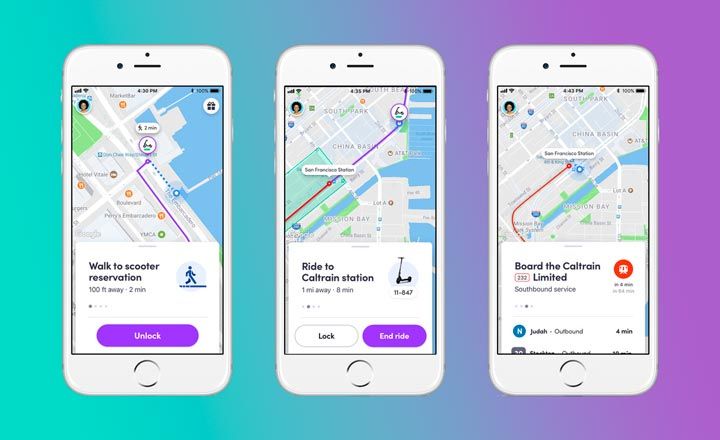
To find out more about the frontend part of a scooter sharing app, be sure to read our article on building an app like Lime. It describes all the features in detail and also provides an estimate of the cost to build a mobile application.
These features are linked to the backend, which includes the main tool you’ll be using to manage your application and its functionality – the admin panel. Let’s talk about admin panel features in more detail.
Admin panel features for scooter sharing
Your admin panel will help you control your app, scooters, and all operations including payments. An admin panel helps you manage data in your database according to your business logic. Let’s see what features you’ll need in your admin panel.
Fleet management. This allows you to locate scooters and check their battery charge. If you don’t have docks for your scooters, people will likely leave them literally anywhere. You’ll need to locate them to bring them back for repair and charging.

User management. Provides access to all user profiles. The admin panel should let you block a user in case they violate your rules. Through this feature, you can also answer requests to your support team via phone or live chat.
Payment management. Shows you the history of all transactions. With this feature, you can also set a price for your service and establish a fine system for rule violations.
User ride management. Allows you to see data on each ride, e.g. its length, average speed, route, and more. With this feature, you can also edit information about rides.

Order management. Shows you all orders and allows you to accept or decline them. You can edit the data in the order and manage all orders in your system.
Booking management. See how many scooters are booked in any location and manage your booking list.
QR code management. View all QR codes in your admin panel and manage them: for example, edit links according to your needs.
Show scooters in real time. This feature will tell you exactly where a particular scooter is and where it’s heading, this feature will show you. You can also control the scooter as it goes: for example, by setting a speed limit.
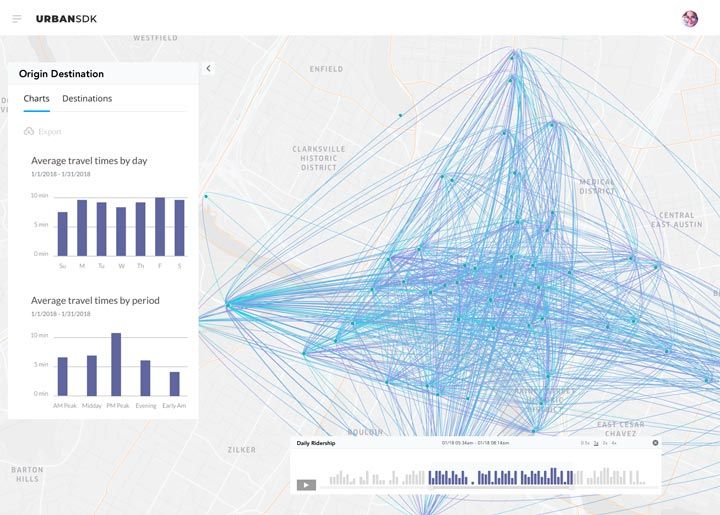
Push action button. Allows you to send push notifications to your users from any part of your admin panel. Just specify the user or group of users who will receive the notification and send your message.
These are the main features a scooter sharing admin panel should absolutely have. Anything beyond that is optional and depends on your business model and on the additional possibilities you’d like to offer. For example, if you not only have scooters but also the infrastructure for them around the city, you can add dock management features to see power consumption and scooters that are currently charging.
Also, if you have employees who gather scooters at the end of the day to bring them back to a station, you can give them access to the locations of all scooters to make their work more effective. A custom scooter sharing admin panel opens possibilities for all kinds of features to make your business more efficient.
How to set up a backend for scooter sharing
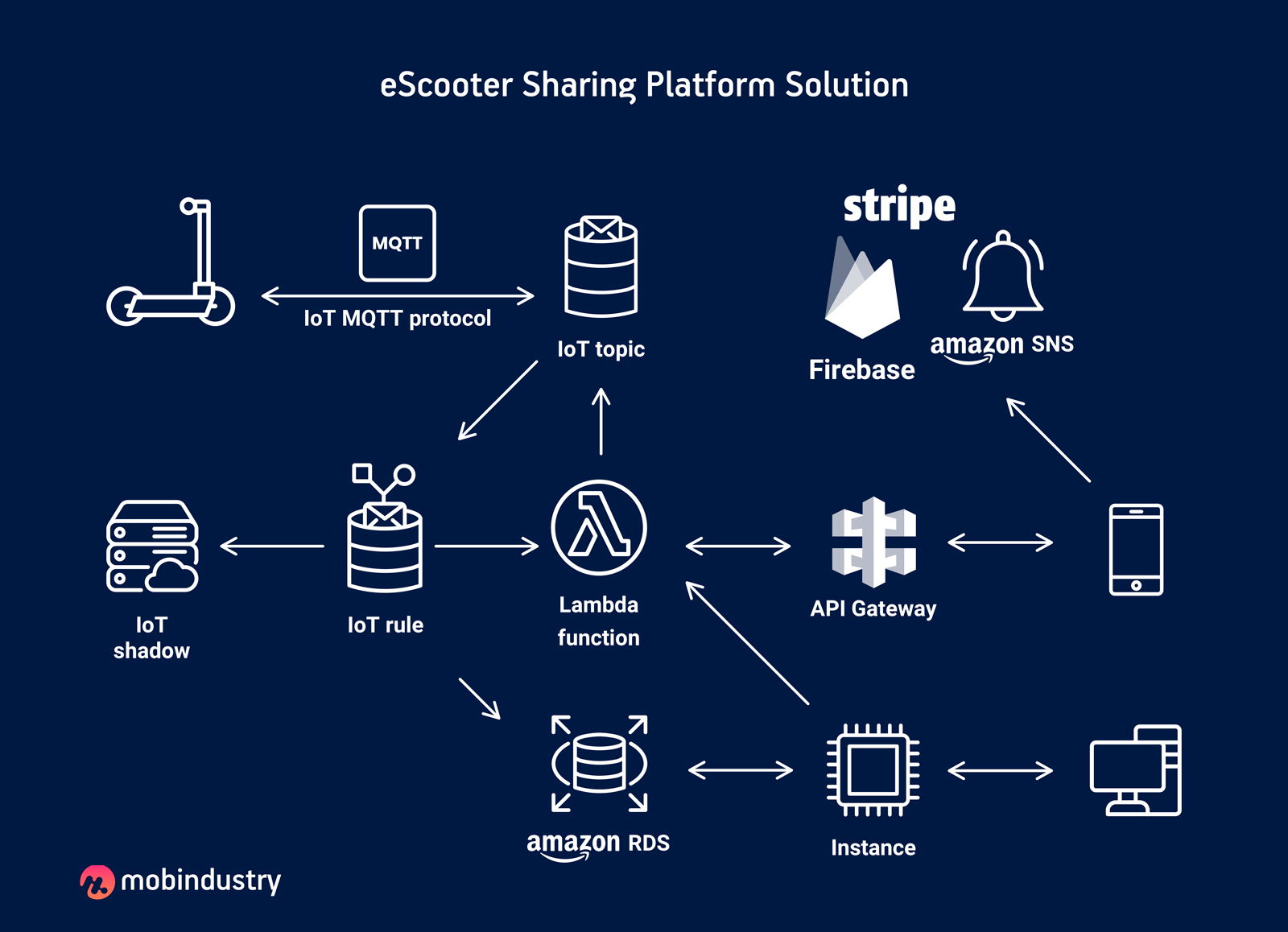
The backend is a fundamental part of your scooter sharing business: it handles all the business logic, stores all your data, and sends it to the client, aka your mobile app.
The backend consists of a server paired with a framework that processes all data requests from the client. Each time someone rents a scooter, starts it, pays for the ride, and leaves it in a dock, the backend will send data back and forth to inform you and your users about the process.
Let’s have a look at the step-by-step process of setting up your backend for scooter sharing and see what web technologies are best for this task.
Step 1: Choose your framework
A framework connects your application’s interface with a database according to your business logic. It processes requests, addresses, and more.
A framework is a set of libraries that help developers easily integrate and set up:
- Payment gateways
- Third-party services like maps
- Search logic and filters
- Admin panels
- Sorting logic
- Business logic
Your choice of framework depends on the programming language you use. Here are some of the options:
PHP:
- Symfony
- Laravel
- Zend
There are more PHP frameworks; however, these three are the most advanced: they have out-of-the-box libraries for admin panels and all other functionality. Out of the three, I’d choose Symfony for a scooter sharing startup.
Python:
- Django
- Flask
Both Django and Flask are suitable for a scooter sharing business; however, Django has one serious advantage: it has its own admin panel. Unlike Symfony, it doesn’t require the installation of an additional open-source library. This makes Django convenient for admin panel development.
Ruby:
- Ruby on Rails
Ruby on Rails has lots of ready solutions, and developers often choose it to create backends for different types of products. However, I would recommend a Python or PHP framework, as Ruby has recently started to lose popularity. Each year, the community becomes smaller and smaller.
This can cause problems in the future, as the less community support there is, the harder it is to keep a framework up to date and find new and better technical solutions for your business.
For a scooter sharing startup I’d suggest either Django or Symfony frameworks, as they’re well supported and have all the necessary tools and libraries
Step 2: Choose a database
A database is responsible for organizing and storing data. The most popular choices are:
- MongoDB
- MySQL
- PostgreSQL
MongoDB is rarely used as a primary database, but it’s extremely fast. This makes it perfect for software that requires dynamic changes to data. MongoDB is great as an additional database for large amounts of data.
PostgreSQL is rather complex: it has lots of features that are unnecessary for many startups, and it’s often used to meet non-standard requirements.
MySQL is the best choice: it’s functional, rather productive, and provides nearly anything a standard scooter-sharing business needs.

After you scale your project and your server starts receiving more and more requests, you can pair your database with a caching tool like Redis or Memcached. These tools store data in RAM, helping you unload the server and remove recurrent requests.
Step 3: Set up the server
This is a fundamental step for establishing your scooter sharing business, as your server is responsible for processing all the data. There are basically two options you can go with when you set up your server:
- Dedicated server
- Cloud services
A dedicated server is a physical machine that can be placed anywhere in the world. It’s capable of performing complex calculations and is suitable for big projects. A dedicated server is just a piece of hardware you rent remotely. You can’t move it to another country. On the other hand, it’s durable, reliable, and fast.

A cloud server is a virtual host that can incorporate several hardware servers into one virtual server. If you run out of storage space, you can buy more and not have to worry about scaling your business.
I advise using cloud servers for scooter sharing, as you won’t need any overly complex calculations for your business to function
A cloud server also offers regular backups, so you won’t lose your data if something goes wrong. Moreover, if you go international, you can move all your data to a server in another country immediately.
I advise using cloud servers for scooter sharing, as you won’t need any overly complex calculations for your business to function. Note that you may need several servers for your framework and for a database. This will help you optimize requests and increase backend efficiency.
If you’re leaning towards storing your data on a cloud server, my suggestions are:
- DigitalOcean Cloud Services
- Amazon Web Services
- Linode
- Vultr
- Microsoft Azure
To process server requests, I advise this web server software:
- Apache HTTP Server
- Nginx
Step 4: Develop an admin panel
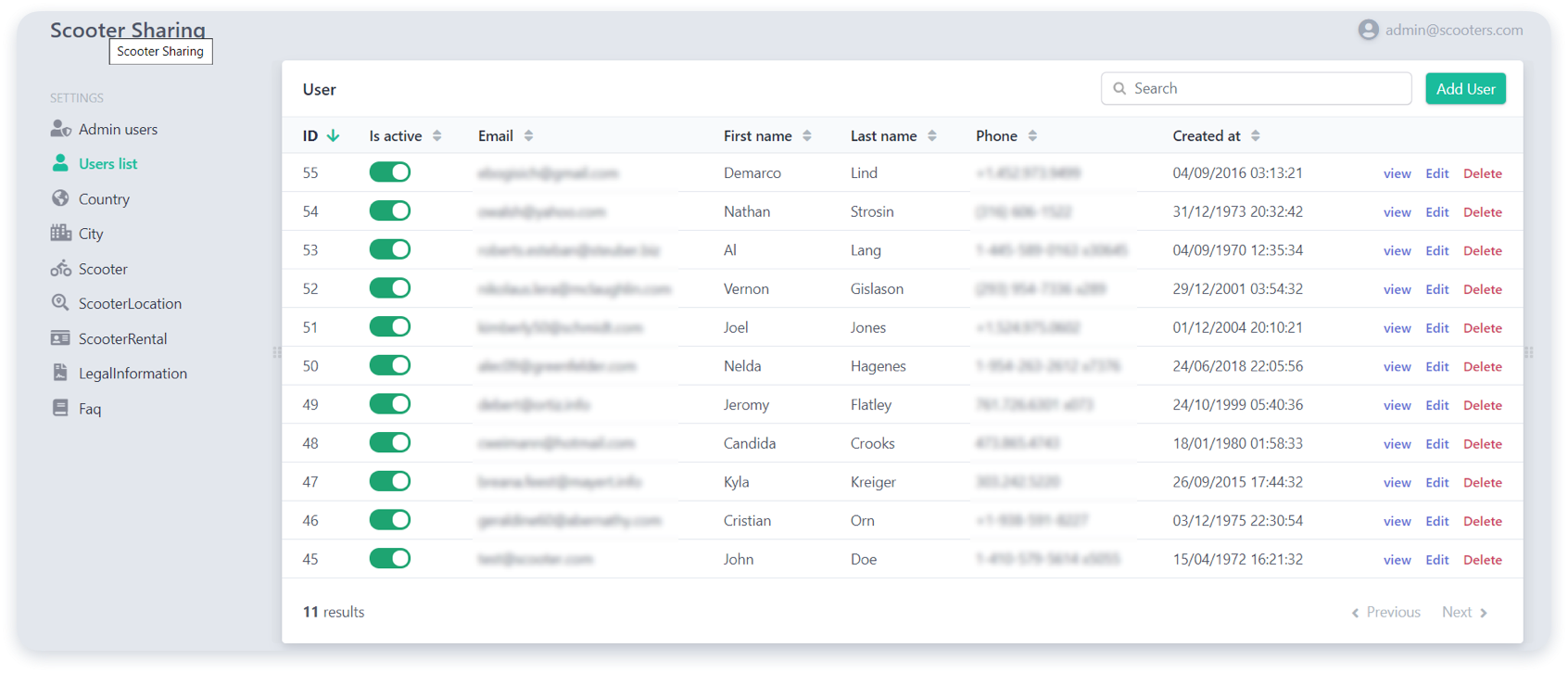
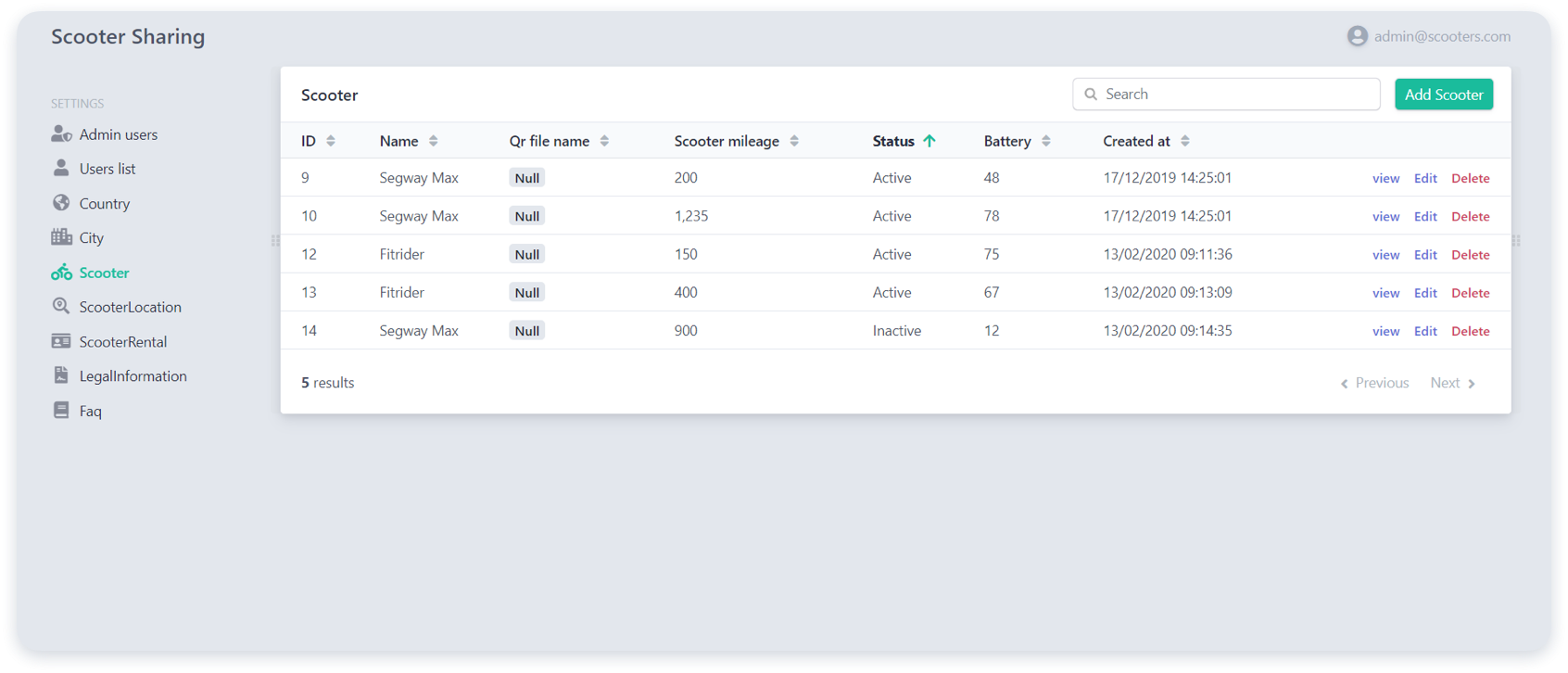
After you’ve chosen your framework and the programming language for your project, you can start developing an admin panel. The tools for your admin panel development depend on the framework. I’ll give you an example for Symfony, which is a PHP framework.
If you use Symfony, you have three options for your admin panel:
- Easy Admin
- API Platform admin
- Sonata Admin
Easy Admin is a great tool for creating clear and functional admin panels with all necessary features. It’s compatible with Symfony only. API Platform Admin offers a ready React UI component set for your frontend, and it’s connected to Symfony via an API.
Consult with a web developer who can assess your project and business needs to help you choose the right tool.
If you choose a Django framework, you won’t need to integrate a library to create an admin panel.
To sum up, these are the set of technologies I advise for a scooter sharing backend and admin panel:
| Server |
|
| Web server software |
|
| Programming language |
|
| Framework |
|
| Database |
|
| Caching tool |
|
This is the approximate technology stack for your scooter sharing backend. The final stack will depend on your business needs. Let’s now return to the features and talk more about the cost of implementing them in your admin panel.
How much does it cost to create a scooter sharing admin panel?
The cost of creating an admin panel depends on several factors:
- Technology stack
- Web developer’s hourly rate
- Cost of third-party services
- Location of the development company you hire
When it comes to web development costs, the biggest factor is the developer’s hourly rate. While it surely depends on the technology stack, experience, and knowledge, location plays a huge role.
Here’s how different the prices are around the world:
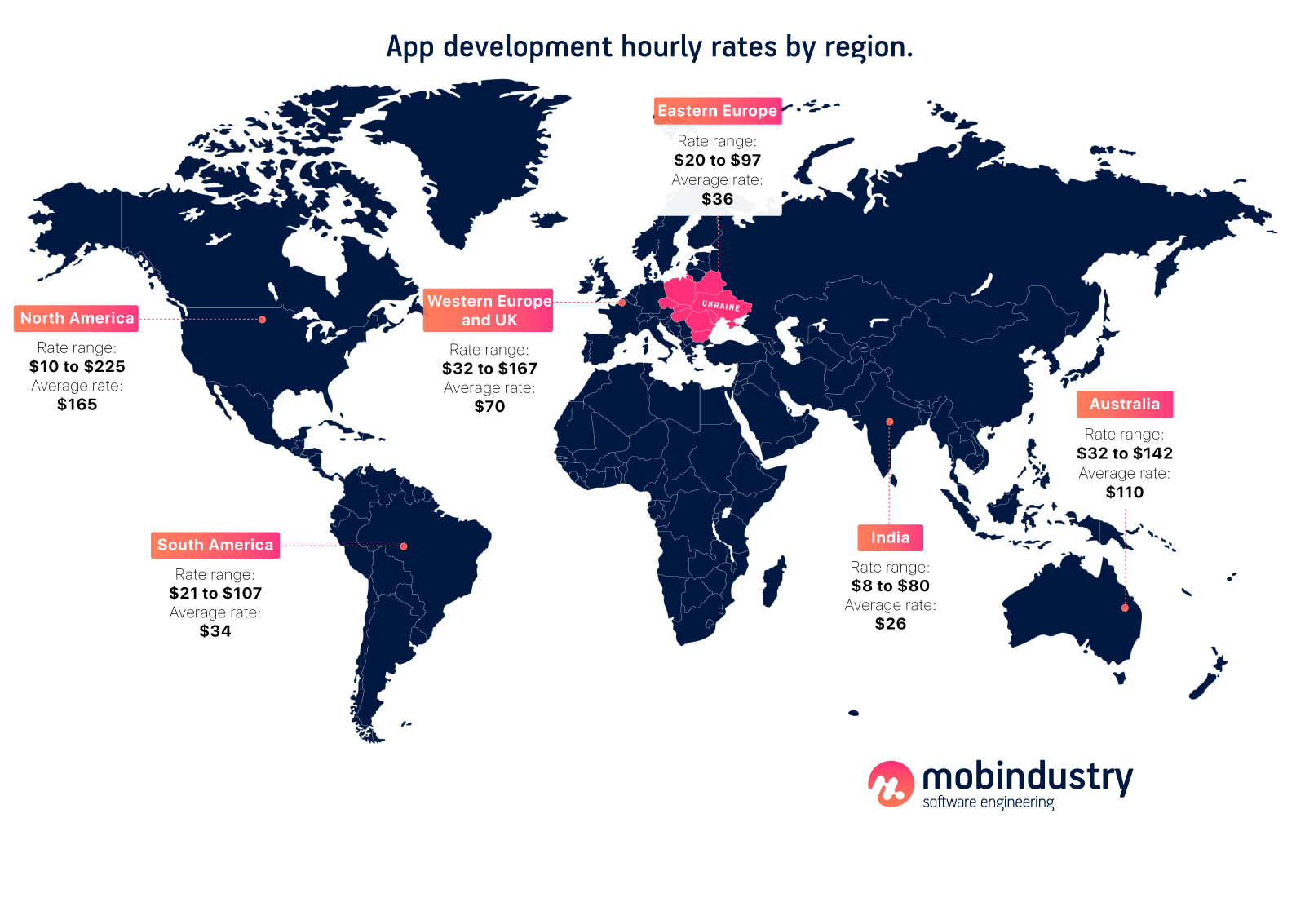
Now let’s talk more precisely about the features. Here’s our estimate for developing a scooter sharing admin panel, feature by feature.
| Feature | Development hours |
| Fleet management | 24–32 |
| User management | 24–40 |
| Payment management | 8–16 |
| Reports & analytics | 24–40 |
| Ride management | 24–40 |
| Order management | 16–24 |
| QR code management | 8–16 |
| Show scooters in real-time | 16–24 |
| Push notification buttons | 16–24 |
| Booking management | 8–12 |
| Scooter management | 16–24 |
To calculate the cost of developing an admin panel, just multiply these estimates by your development company’s hourly rate.
This estimate doesn’t include architecture setup and the preparatory stage of development, which will take an additional 4 to 8 hours.
Final thoughts
The server side of your scooter sharing app development is the backbone of your business: it’s responsible for all operations, payments, and management, as well as for the user experience. To set up your backend, you need to choose your server strategy, pick the best framework for your business needs, and make sure your database has the capacity to support your user base.
The admin panel is your tool for managing your application, users, and employees to make sure everything works like clockwork.
If you aren’t sure what technologies your business needs and you want to build a backend that will last when you scale your business, contact us. We’re a full-cycle development company, so we’re able to build a reliable backend for you and your team – and a beautiful frontend for your users.

