User Experience (UX) Audit: Learn How to Improve Your Website
The user experience (UX) is an important aspect of product design, and your goal is to make sure everyone has a great time with your product. We share some ways you can improve your digital product design, how to avoid common pitfalls, and everything you need to know about UX audits.
What is a UX audit?
A UX audit is a formal review of your product’s user experience. Conducting a UX audit is the easiest way to find flaws in your product that could affect the customer experience. It will also show the parts of your website that can cause problems and make it difficult for your company to achieve your business goals.
A user experience audit is user-centric and provides recommendations and ways to improve your website. To conduct a UX audit, specialists use a variety of tools, and this process is slightly different from usability testing. The main difference between a UX audit and usability testing is that auditing focuses on issues related to existing objectives or standards, while testing focuses on user-induced problems. Naturally, UX researchers can also conduct usability tests as part of an audit.
Why is the UX so important?
The UX focuses on your customers’ needs. What’s more, a positive experience using your website can dramatically improve your sales and help you achieve your goals.
We live in a time when every piece of information is just a few clicks away, and users have become impatient. If your website is too complex, doesn’t offer enough information, or loads too slowly, visitors will just walk away and look elsewhere. Your goal is to ensure that visitors stay on your site and fulfill their intentions without looking for a solution elsewhere.
What are the benefits of a UX audit?
Despite the sobering fact that nearly 60% of users say they won’t recommend a business with a poorly designed mobile site, there are still hundreds of thousands of websites that lack a great UI/UX design. This is why we recommend conducting user experience audits on a regular basis to reap many benefits.
Benefit #1. Boost your conversions
Low conversion rates are the nightmare of any online business owner. Why is the conversion rate so important? Because it shows the percentage of users who complete a desired action on your site. For example, if yesterday you received 1000 visitors and got 50 subscriptions, then your conversion rate was 5%.
There are a great number of factors influencing conversions:
- Appeal of the value proposition
- Whether a site has a mobile-optimized design
- Intuitiveness of navigation
- Form length
- User friendliness of calls to action
- Value of content
- Information architecture
While the first factor requires you to rethink your business goals and strategies, the rest can only be improved through a UX audit. With a UX design audit, it’s easy to spot ineffective calls to action, user flow issues, long forms, unnecessary content, and more.
Benefit #2. Get more satisfied users
Did you know that 86% of users visiting a website’s home page say they expect to see information about a company’s products and services? If a user doesn’t find the content they expect, the bounce rate goes up and user satisfaction goes down.
This often happens because a creative design is completely incomprehensible. We recommend using vertical scrolling, sliders, and carousel galleries that meet users’ expectations. Identifying gaps between your goals and customers’ expectations will take the strain off your support team, lower bounce rates, and retain customers.
Benefit #3. Achieve a better brand perception
Ninety-four percent of users leave sites with outdated designs. When we say outdated, we mean sites with intrusive pop-ups, dead links, excessive use of parallax and stock photography, and multiple fonts and corporate colors. They used to be great, but now these things are annoying and distracting. Not to mention unresponsive and non-mobile-friendly designs. While some issues, such as the burger button, can be easily resolved, others, such as usability on mobile devices, require a complete overhaul.
Benefit #4. Increase ROI as a bonus
A UX assessment almost always results in an increased return on investment (ROI) — specifically, an increased return on investment in the user experience. What is the relationship between the user experience and the performance of your business? A thoughtful user flow, simple purchase or subscription process, visible and accessible calls to action — all of this increases conversions and reduces the number of support calls.
A professional UX audit, combined with the right metrics, can help you identify users’ problems and outline ways to address them. We are confident that investing in a UX design audit will take your business to the next level.
Who should conduct a UX audit and when?
You can conduct a UX audit in several stages. First, you can do an audit early in the development of your website or application. Alternatively, you can conduct an audit during a redesign or if your product does not behave as intended. This means that any type of disruption, such as a drop in traffic, can lead to a UX audit. Finally, if you’re launching a new product, an audit can help you confirm that every part of your app and every function is implemented and meets the requirements.
The purpose of an audit is to help you improve and identify potential problems in a product, which means there’s no wrong time to conduct one.
Even if you have no major issues, you can still run an audit to make sure everything is going according to plan. It’s worth noting that conducting a UX audit in the early stages of a project is much easier and cheaper than at later stages, since the product only has basic functionality. You will only need to change the wireframes in case of a problem.
If you already have a finished product, any adjustments will likely cost a lot and take longer. Regarding who should conduct an audit, the answer is simple — everyone. However, some companies may need audits more than others, such as teams without designers or sometimes even without backend developers.
Secondly, any company or startup that is developing a new product may need an audit. Finally, businesses with low conversion rates or website issues can benefit from an audit.
How to perform a UX audit
The first thing to think about is using Google Lighthouse. This open-source tool can help you improve the quality of your web page. It can help you get started and point out any potential accessibility issues.
Accessibility refers to text and background contrast, the ability (or inability) to scale pages, etc. You can test accessibility on a smartphone with a small display, or you can find an emulator for older iPhones like the iPhone 5. Finally, keep in mind that you need to conduct separate audits for the desktop and mobile versions of a site.
When it comes to the auditing process, there are no hard and fast rules you must follow, but you might consider Jacob Nielsen’s ten usability heuristics.
Visibility of system status
Nielsen’s first heuristic isn’t just about simple custom design. The main idea is transparency and communication. The more information you have, the better your solution will be. We all know that. Correct information helps us assess the current state of the system and make decisions.
The first heuristic shows us how well the state of the system is communicated to users. In an ideal world, the system will always inform users about everything that’s happening around them through feedback and within a reasonable time.
The real world and the system
The development team should never assume that users have extensive technical knowledge.
This means that every piece of information on your website should be understandable to every visitor. The whole point of the front end is to write code so that regular users can enjoy a site’s content.
User control and freedom
The next entry on the UX design list is control and freedom. Users love to click on pages and options (we all do that). But sometimes this leads to errors. Always allow users to be in control of their actions and to return to a previous state. Even if users make mistakes, it should be easy for them to undo actions and continue what they were doing. A well-defined way out of a problem is something every user will like.
UX audit standards and consistency
UX design leaves so much room for creativity and innovation, but there are some details that you should leave as is. Users expect a website to contain certain elements, and you shouldn’t break from the mold. While this may seem like a problem to visual designers, it doesn’t mean they can’t express themselves through other parts of the site.
Preventing errors
While error messages can be helpful, it’s best to prevent users from seeing them. The most common problem is shifting the blame. Most developers will say that a user error means the user did something wrong. But in fact, errors are primarily the fault of the developers who make them possible.
Recognition instead of recall
Make everything visible, straightforward, and simple, be it an action, object, or variation. Users must intuitively know what to do instead of having to remember the correct path. Make actions visible or easily retrievable.
Efficiency and flexibility
If you add accelerators, you can speed up the experience for advanced users. This will allow them to have more fun using your website, as they can easily navigate it. However, you should also consider inexperienced users. Your website should cater to all groups, regardless of their skills and knowledge.
Minimalism and aesthetics
If your website contains irrelevant information, it will compete for attention with all the information that is relevant to users.
As a result, the visibility and relevance of important information will be reduced. While additional information can sometimes be helpful, try not to drown users in too much content.
Minimalism can lead to great designs.
Recognizing, diagnosing, and recovering from errors
Bugs happen, and no matter how focused you are on user testing, bugs can still appear. When they do, you should display errors as clearly as possible. Users should understand what the problem is, and you can even write suggestions to fix it.
There’s nothing worse than being stumped by a code-only error message. This code is completely useless, and users hate looking for hidden meaning behind letters and numbers.
Help and documentation
The last step in the process of providing help and documentation. If possible, develop a product or service for which users do not need guidance. However, if some instructions are unavoidable, make them easy to find and understand. Users need to find important information quickly, and you need to focus on how to help them do just that. You can list all the steps they need to take, but stick to only the important information.
Essential things to check during a UX audit
The list of things to check during a UX audit may seem overwhelming, but you’re probably familiar with most of the steps from the previous part. Here, we’ll go over some of the most important things you should check during your UX audit.
Design responsiveness
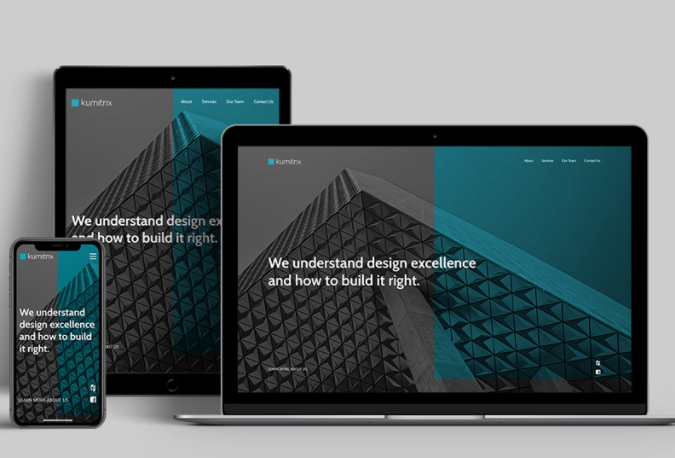
Stix
Today, there are so many devices you can use to access a web page, from smartphones to computers. And each model offers something different. Your goal is to make your page look great regardless of the user’s device. Don’t focus on just one screen resolution or an inflexible design. Make sure everything looks flawless no matter what device is used to access your site.
The same goes for button sizes: Make sure buttons are big enough for people to easily click on them. In addition, the contrast should be sharp enough and the font should be easy to read (Wingdings is not the best choice).
Consistency
Consistency is extremely important.
After a few seconds on your page, users will get used to an interactive design. The worst thing you can do is change something.
A great example of this is pages where the button to close a tab constantly switches sides. On one page, it is in the upper left corner, and on another, it’s in the upper right. The same applies to the Save and Discard options. Consistency is the key to customer satisfaction.
Simplicity
Simplicity applies to the rest of the site. If your site has features no one will ever use, just remove them. Try to keep things as simple as possible. For example, if a user has already provided you with their email address, there’s no reason to request it again. Not only will this speed up the whole process but it will make your customers happy (or at least less annoyed).
Flow
As strange as it sounds, there can never be too much information, and nothing can be too obvious. Your site should be easy for users to navigate, and they shouldn’t have to guess where everything is. Therefore, try not to complicate the task and let users know firsthand where everything is, the consequences of their actions, how to return to the previous screen, etc.
What is the output of a UX audit?
The results of a UX audit are usually presented in the form of a report that contains:
- A description of the project and the main objectives of the UX audit
- Information about user behavior and metrics analyzed during the UX audit (can include a competitor analysis, user interviews and test data, customer journey mapping, A/B test details, and heuristic scoring)
- Detailed test results with key areas of concern and potential areas for improvement
- Recommendations and prioritization suggestions that can improve usability and maximize ROI
There is no universal format for a UX audit report, as its size and structure depend on the complexity of the job.
Final thoughts
Conducting a UX audit can help you achieve your business goals and experience overall growth. In general, a UX audit helps you understand where a product might have issues that could negatively impact sales, time spent in an app, subscribers, and other business metrics. It also shows how you can optimize performance and provides recommendations.
If you want to conduct a UX audit of your website or if you have any questions on this topic, contact Mobindustry for a free consultation.

